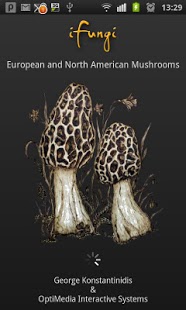iFungi 1.7
Paid Version
Publisher Description
The wonderful - magical world of mushrooms in a smartphone app for mushroom collectors and hobbyists, based on data collected by George Constantinides, teacher - fungal flora researcher.
Available for iPhone and Android devices.
ATTENTION:
The app starts with a limited number of 24 mushrooms.
Using the internal PayPal payment of 3.00 Euros you can unlock the data and get the whole set of 250 European and North American mushrooms.
English translation by Angelos Papadimitriou.
Each mushroom is presented with a photo taken at the finding place and described in detail about its fruition and edibility.
iFungi includes:
·Synonyms, local names, ecology, morphology, smell, taste, edibility information, medicinal properties.
·Useful information on the morphology of mushrooms and their identification, collection and storage.
·Comparison with other similar species.
·Information on poisonous mushrooms, and poisoning symptoms caused by each type of them.
·An illustrated glossary of useful terms of mushroom terminology.
iFungi is an essential tool for enthusiast forest and nature explorers.
The application allows you to shoot your own findings, take notes, and save your photos to their position in order to create your own personal fungi collection displayed on an interactive map.
About iFungi
iFungi is a paid app for Android published in the Other list of apps, part of Education.
The company that develops iFungi is Optimedia Interactive Systems. The latest version released by its developer is 1.7. This app was rated by 1 users of our site and has an average rating of 3.0.
To install iFungi on your Android device, just click the green Continue To App button above to start the installation process. The app is listed on our website since 2014-04-15 and was downloaded 37 times. We have already checked if the download link is safe, however for your own protection we recommend that you scan the downloaded app with your antivirus. Your antivirus may detect the iFungi as malware as malware if the download link to com.optimedia.iFungi is broken.
How to install iFungi on your Android device:
- Click on the Continue To App button on our website. This will redirect you to Google Play.
- Once the iFungi is shown in the Google Play listing of your Android device, you can start its download and installation. Tap on the Install button located below the search bar and to the right of the app icon.
- A pop-up window with the permissions required by iFungi will be shown. Click on Accept to continue the process.
- iFungi will be downloaded onto your device, displaying a progress. Once the download completes, the installation will start and you'll get a notification after the installation is finished.